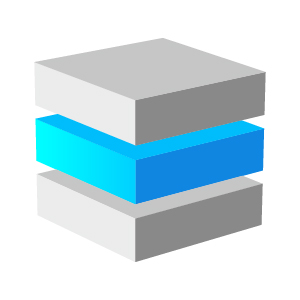Overview
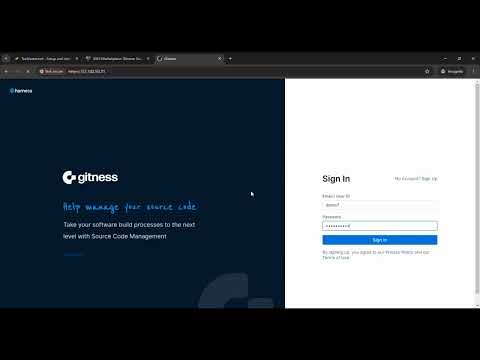
This is a repackaged open source software product wherein additional charges apply for support by TechLatest.net.
Important: For step by step guide on how to setup this vm , please refer to our Getting Started guide
The VM provides out of box setup for Gitness, an open-source, self-hosted DevOps platform designed to streamline your CI/CD workflows and source code management.
Key Features:
-
Self-Hosted Ownership & Security: Get full ownership of your codebase by hosting Gitness on your infrastructure. Control access, manage permissions, and ensure compliance with industry standards.
-
Integrated CI/CD Pipelines: Automate your build, test, and deployment processes with Gitness powerful and flexible CI/CD pipelines. Define your workflows as code, ensuring consistency and reliability in every deployment.
-
Source Code Management: Manage your repositories with ease using Gitness built-in Git features. Enjoy seamless branching, merging, and commit tracking, all within a user-friendly interface.
-
Collaboration: Facilitate team collaboration with Gitness integrated pull requests, code reviews, and issue tracking. Keep your development process transparent and efficient.
-
Opensource, Extensible and Customizable: Tailor Gitness to fit your needs with its extensive plugin ecosystem and customizable workflows. Integrate with other tools in your DevOps stack effortlessly.
Use Cases:
-
Enterprise DevOps: Scale your CI/CD operations across multiple teams and projects, ensuring consistent delivery pipelines and code quality.
-
Startups and SMEs: Accelerate your product development with an all-in-one solution that reduces setup time and simplifies code management.
-
Open Source Projects: Host and manage your open-source projects securely, leveraging Gitness robust feature set to maintain code quality and streamline contributions.
-
Custom Software Development: Tailor your development environment to meet specific client requirements, offering them a reliable, secure, and customizable solution.
Disclaimer: Other trademarks and trade names may be used in this document to refer to either the entities claiming the marks and/or names or their products and are the property of their respective owners. We disclaim proprietary interest in the marks and names of others.
Highlights
- Get full ownership & control of your code base & DevOps workflows with Gitness
Details
Typical total price
$0.186/hour
Pricing
- ...
Instance type | Product cost/hour | EC2 cost/hour | Total/hour |
|---|---|---|---|
t1.micro | $0.14 | $0.02 | $0.16 |
t2.nano | $0.14 | $0.006 | $0.146 |
t2.micro AWS Free Tier | $0.14 | $0.012 | $0.152 |
t2.small | $0.14 | $0.023 | $0.163 |
t2.medium Recommended | $0.14 | $0.046 | $0.186 |
t2.large | $0.14 | $0.093 | $0.233 |
t2.xlarge | $0.14 | $0.186 | $0.326 |
t2.2xlarge | $0.14 | $0.371 | $0.511 |
t3.nano | $0.14 | $0.005 | $0.145 |
t3.micro AWS Free Tier | $0.14 | $0.01 | $0.15 |
Additional AWS infrastructure costs
Type | Cost |
|---|---|
EBS General Purpose SSD (gp2) volumes | $0.10/per GB/month of provisioned storage |
Vendor refund policy
Will be charged for usage, can be canceled anytime and usage fee is non refundable.
Legal
Vendor terms and conditions
Content disclaimer
Delivery details
64-bit (x86) Amazon Machine Image (AMI)
Amazon Machine Image (AMI)
An AMI is a virtual image that provides the information required to launch an instance. Amazon EC2 (Elastic Compute Cloud) instances are virtual servers on which you can run your applications and workloads, offering varying combinations of CPU, memory, storage, and networking resources. You can launch as many instances from as many different AMIs as you need.
Version release notes
first release
Additional details
Usage instructions
-
On the EC2 Console page, instance is up and running. To connect to this instance through putty, copy the IPv4 Public IP Address. (refer Putty Guide available at https://docs.aws.amazon.com/AWSEC2/latest/UserGuide/putty.html for details on how to connect using putty/ssh).
-
Open putty, paste the IP address and browse your private key you downloaded while deploying the VM, by going to SSH- >Auth->Credentials , click on Open.
-
Login as ubuntu user.
-
Update the password of ubuntu user using below command : sudo passwd ubuntu
-
Once ubuntu user password is set, access the GUI environment using RDP on Windows machine or Remminal on Linux machine. Copy the Public IP of the VM and paste it in the RDP. Login with ubuntu user and its password.
-
To access the Gitness Web interface, copy paste the Public IP of the VM in the browser address bar and hit enter. Accept the browser warning.
-
When accessing the UI first time, you need to sign up to create the first user. The first user created will automatically become admin user here. On login page, click on Sign up link. Provide the sign up information and hit enter. It will login you to the Gitness UI with admin user.
Resources
Vendor resources
Support
Vendor support
Email us: info@techlatest.net
AWS infrastructure support
AWS Support is a one-on-one, fast-response support channel that is staffed 24x7x365 with experienced and technical support engineers. The service helps customers of all sizes and technical abilities to successfully utilize the products and features provided by Amazon Web Services.
Similar products