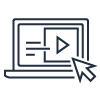The AWS IoT Button is a programmable button based on the Amazon Dash Button hardware. This simple Wi-Fi device is easy to configure and designed for developers to get started with AWS IoT Core, AWS Lambda, Amazon DynamoDB, Amazon SNS, and many other Amazon Web Services without writing device-specific code.
You can code the button's logic in the cloud to configure button clicks to count or track items, call or alert someone, start or stop something, order services, or even provide feedback. For example, you can click the button to unlock or start a car, open your garage door, call a cab, call your spouse or a customer service representative, track the use of common household chores, medications or products, or remotely control your home appliances.
The button can be used as a remote control for Netflix, a switch for your Philips Hue light bulb, a check-in/check-out device for Airbnb guests, or a way to order your favorite pizza for delivery. You can integrate it with third-party APIs like Twitter, Facebook, Twilio, Slack or even your own company's applications. Connect it to things we haven’t even thought of yet. We can't wait to see what you will build with the AWS IoT Button!
If you would like to use simple devices that connect to AWS IoT Core out of the box, use the AWS IoT 1-Click service.

How it works
First, you will need an AWS account. It’s free and easy to create an account. Sign up now. After you configure the AWS IoT Button to connect to your Wi-Fi network and provision the button with an AWS IoT Core certificate and private key, the button will securely connect to AWS IoT Core and publish a message on a topic when clicked. You can use the AWS IoT rules engine to set up a rule and configure single-click, double-click, or long-press events to be routed to any AWS service. You can configure it to send you a notification through Amazon SNS or store the clicks in an Amazon DynamoDB table. You can even code custom logic written in Node.js, Python, or Java in an AWS Lambda function, and then configure the function to connect to third-party services or other AWS IoT-powered connected things.
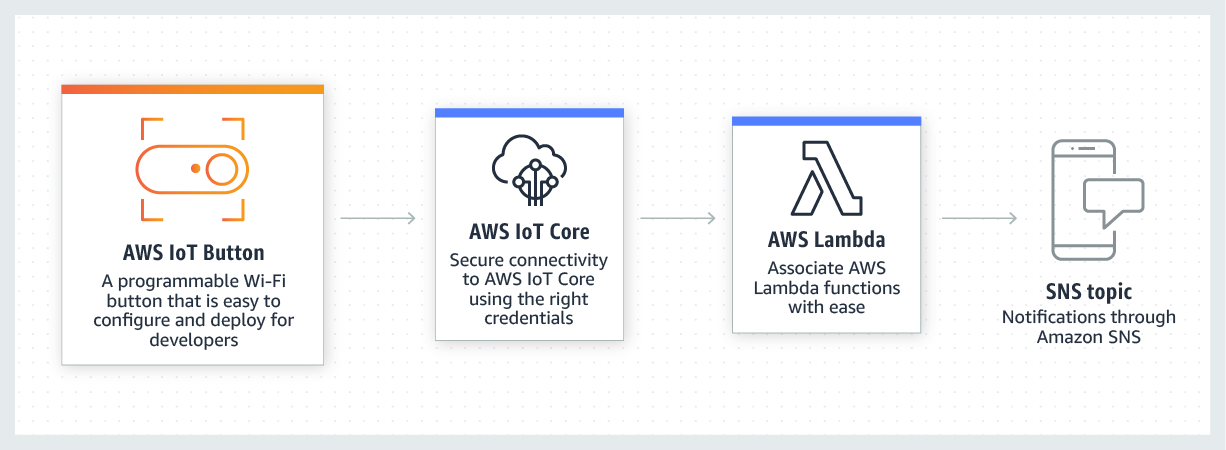
The fastest way to start using your AWS IoT Button is to download the mobile app for iOS or Android. The mobile app will create the required AWS IoT resources for you, and add an event source to your button that invokes a new AWS Lambda function of your choice using a Lambda blueprint. Blueprints are pre-configured Lambda functions, which allow you to quickly connect the click of a button to the functions that fit you best, such as sending automated emails, text messages or deploying other AWS services.
If you can't use the mobile apps, the AWS Lambda Blueprint Wizard is an easy way to start using your AWS IoT Button. Like the mobile app, the wizard will create the required AWS IoT resources for you and add an event source to your button that invokes a new Lambda function. To get started with the Lambda Blueprint Wizard, click here. Select “IoT Button” from IoT Type drop-down menu, enter your device serial number (DSN, you'll find the DSN on the back of the device) and follow the steps to configure your AWS IoT Button to connect to Wi-Fi and AWS IoT. Continue the steps in the wizard and update the sample Lambda function. If you would like to learn more about AWS IoT follow this tutorial.
Get started with AWS

Start building in the console
Get answers to your AWS IoT Button questions